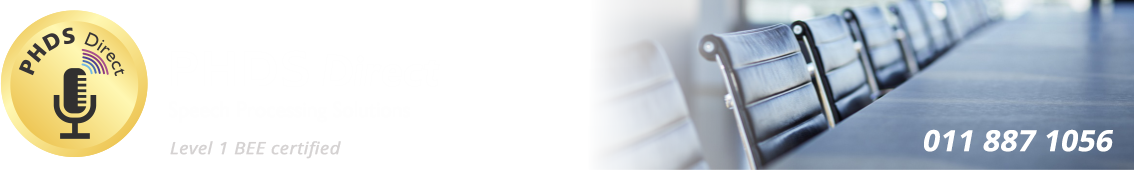Meeting intelligence starts with hassle-free bookings

In touch efficiency
It’s only a fingertip away. The Evoko Room Manager is the beautiful touch-screen solution for all your meeting rooms. Make sure they’re being used in a truly effective way. Forget about double bookings, confusion and interrupted meetings. Book conference rooms easily and then have all information presented on the screen. Integrates seamlessly with the existing e-mailserver. Now you’ll get full insight into your organization’s meeting patterns to optimize resources. Get decision-making support that really cuts costs. If you have rooms for improvement – get in touch with the Evoko Room Manager.
|
Meeting intelligence |
Clairity is key

A meeting should be well planned, yet relaxed. See at a glance if the room is vacant or not by means of the screen’s red or green LED illumination. With Evoko Room Manager bookings for all conference rooms couldn’t be easier, no training is needed
|
Smooth scheduling

It doesn’t matter where you are. Book, cancel or extend a meeting in your own electroniccalendar or directly on the screen outside the meeting room. If the room is busy, Evoko Room Manager will tell you where the nearest room is available. The units synchronize with MS Exchange, Office 365 or Google Apps for Business to always show the latest information.
|
Valuable statistics
 Statistics can help us take wise decisions. With the Evoko Room Manager you get all the information you need to optimize the use of meeting-rooms and equipment. How much do you use your meeting rooms and are some used more than others? Was that meeting-room optional for a certain group? Any broken equipment? Export full reports directly to MS Excel. Get the Business Intelligence you need with the Evoko Room Manager and cut costs. Statistics can help us take wise decisions. With the Evoko Room Manager you get all the information you need to optimize the use of meeting-rooms and equipment. How much do you use your meeting rooms and are some used more than others? Was that meeting-room optional for a certain group? Any broken equipment? Export full reports directly to MS Excel. Get the Business Intelligence you need with the Evoko Room Manager and cut costs.
|
Up and running in no time
Evoko Room Manager is a turnkey solution that integrates seamlessly with the existing e-mail server. No additional software is required. Installation on the server is as simple as adding a new employee to the network. Secure, reliable and easy to manage.
|

Touch. Schedule. Meet
Book a meeting
Book directly on the screen for ad hoc or get an overview of what other rooms are free
Book in your normal calendar software by simply adding the room to your calendar appointment
Book on a smartphone or tablet by adding the room as an invitee
|
| |
 Touch. Schedule. Meet Touch. Schedule. Meet
Extend or end current meeting
- Touch the screen
- Chose ”Extend This Meeting”
- Chose what time you want to extend to
–––––––––––– OR ––––––––––––
- Touch the screen
- Choose ”End This Meeting”
- Confirm
|
| |

Touch. Schedule. Meet
Report broken equipment
Touch the screen
Choose ”Report issue”
Select the equipment that needs to be repaired
An e-mail is automatically sent to the facility manager
The broken equipment is showed in red on the screen
|
| |

Touch. Schedule. Meet
Check in to confirm your booking
10 min before the meeting starts a confirm button shows up on the screen. If not pressed within the set time limit (up to 30 min after meetings start), the meeting room booking will be released, making the room free for others.
5 minutes before the confirmation time runs out you get an e-mail reminding you to confirm.
|
Greatness in brief
|

|
Clarity is easy
Forget about double bookings, confusion and interrupted meetings. Book conference rooms easily and then have all information presented on the Evoko Room Manager. Book ad hoc meetings on the screen or use your smart phone or normal calendar software. Anyone can use it, it is that easy. |

|
Optimize the use of rooms
Increase the meeting room availability by using the check-in function that releases booked meeting rooms where no one show up. Optimize the resources usage and get valuable decision making support, by analyzing statistics from the units. Open the door to a new more effective meeting culture. |
| |
|

|
Happy IT department
A patent pending solution with seamless integration to existing e-mailserver. Secure, reliable and with minimal infringement to existing IT environment.
Turnkey solution with everything needed included in the box. No extra hard- or software required and no license or subscription fees. A one time cost with everything included.
Remote Management for smooth configuration, updates and overview of the Room Managers.
|

|
Beauty contest winner
We are not bragging, we let other do it for us:
Good Design Award 2011 by the Chicago Athenaeum: Museum of Architecture and Design
DFA Award 2011, by Hong Kong Design Centre
”Best Digital Signage Hardware” 2012 at the Best of InfoComm Awards from rAVe Publications
iF product design award for 2011
|
| |
|
|
Specifications
|
COMPATIBLE SERVER TYPES
MS Exchange 2003
MS Exchange 2007
MS Exchange 2010
MS Exchange 2013
MS Exchange 2016
MS Office 365
Google Apps for Work
IBM/Lotus Domino 8.5.3 – 9.x
IBM Domino/SmartCloud
NFS
|
TECHNICAL INFO
8 inch touch screen display
Ethernet Controller: 10/100 Mbit
Frame and main casing: Aluminum alloy
Mounting kit for both standard and glass wall included
Warranty: 2 years from date of purchase
Size: 270 x 192 x 39 mm.
Weight: 1.3 kg
Communication ports:
- - http: port 80
- - https: port 443
Device Input Power Sources
:
- - PoE: 48 V DC by RJ45, switch power output of 12.95-15.40 W per port
- - AC-DC Adapter: 12 V DC by DC Jack
|
USER INTERFACE LANGUAGES
Catalan, Chinese (Simplified), Chinese (Traditional), Czech, Danish, Dutch, English, Finnish, French, Galician, German, Italian, Japanese, Norwegian, Polish, Portuguese, Russian, Spanish, Swedish
|